The 4 best video editors for makeup tutorials
Table of Contents
When it comes to creating a makeup tutorial, video editing is an important piece of the puzzle.
If you’re getting started and haven’t got the first clue about what editing software to use, don’t worry!
We’ve done the hard work and listed some different video editing programs and apps that you can use.
- InShot Video Editor
- Final Cut Pro
- Kapwing
- Apple iMovie
The best video editors for makeup tutorials
Every set-up is unique. You might record, edit and upload all from your phone, or using professional cameras and computers. Whatever your style, there’s bound to be an app in this list that you can use.
1. InShot Video Editor – Best for mobile

Using your mobile phone to record videos is becoming more and more popular as camera quality improves. There are also a range of apps you can use to edit your video after you’re finished recording.
One of those apps is InShot Video Editor. InShot lets you customise loads of different aspects in your video, like adding music, stickers, and background effects.
Pros:
- Available on both Android and Apple devices
- Professional editing feel for free
- Do everything right from your phone
Cons:
- Limited tools and features
- You can’t add multiple videos and soundtracks at the same instant
2. Final Cut Pro – Best Apple premium

If you own an Apple iMac or MacBook, you might want to check out Final Cut Pro. It’s the professional video editing software by Apple, and is only available on Apple products.
Final Cut Pro boasts some absolutely mind-blowing features, like Object Tracking and Cinematic Effects. Final Cut Pro can easily make your content look incredible, if you know how to use it.
Pros:
- Tons of features to make your videos look amazing
- Perfect for professional-looking videos
- 90-day free trial
Cons:
- The program costs £250
- Only available on Apple products
3. Kapwing – Best free browser tool

After an option that lets you edit from your browser for free? Check out Kapwing. This fun little tool can take a moment to get used to, but there are plenty of guides and walkthroughs available.
One benefit of Kapwing is that there are loads of free templates that you can use. Selecting one of these and adding your clips into it can help you produce a really professional video.
For more freedom, you can upgrade to the Pro version (£12 a month). This lets you export an unlimited number of videos up to one hour long and at 1080p resolution.
To get the most out of Kapwing, you might want to use it for free. Then if you need the upgrade later, go for it.
Pros:
- Edit your videos from your browser
- Tons of free templates to help with editing
- You can use it to create Instagram videos
Cons:
- Takes some time to get used to
- The free version comes with a few restrictions
- Each video is 30 minutes max
- Three hours of video per month
- Can upload files up to 250MB
4. Apple iMovie – Best free Apple tool
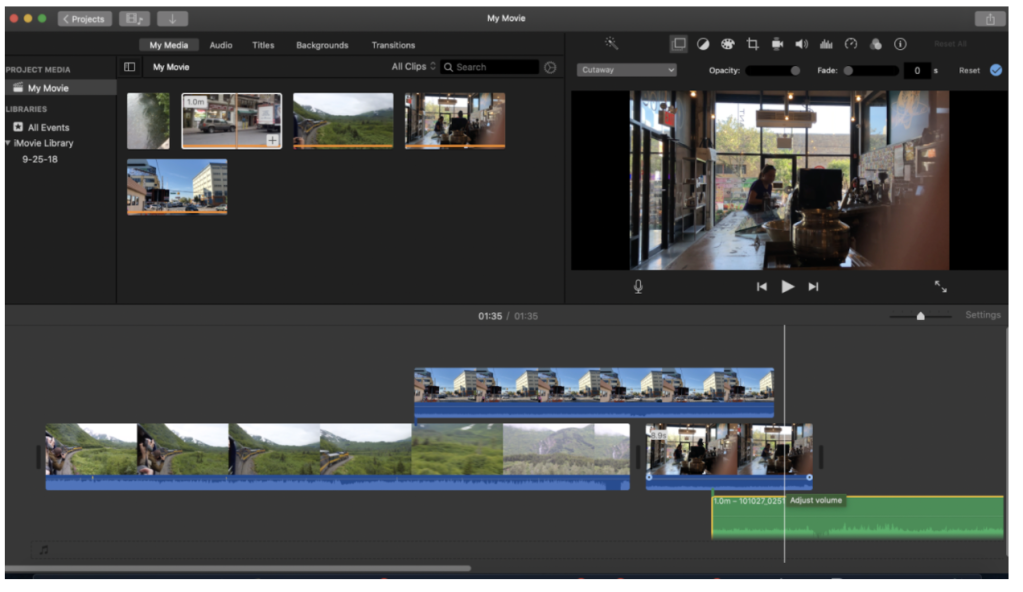
Another option for Apple fans, iMovie is the completely free video editing software available on all Apple devices. It’s really simple and user friendly, so you can edit your videos without too much learning.
One little feature that is sure to please those who struggle with visual editing is the ‘magic wand’ feature. This funky little button automatically enhances the colour and lights in your video.
If it’s still lacking that extra ‘pop’, then you can manually select the ‘white point’, or have it match the colour between clips. We recommend you create a test video and just mess around with it to figure out how its features work.
If you start to feel like iMovie simply isn’t enough, then try upgrading to Final Cut Pro. It’s close enough to be familiar, but with loads more extra features.
Unfortunately, since it’s an Apple product, there’s no way to get it on Windows.
Pros:
- It’s free for Apple users
- Magic wand feature for instant enhancement
- Simple to use
Cons:
- iMovie only has two video tracks
- Only available on Apple products
How to create winning makeup tutorials
Now that you know about the best video editors for makeup tutorials, it’s time to get to work and start creating your own video.
Here are some tips to help you create stunning makeup tutorials your audience will love:
- Find natural light – you don’t need massive studio lights to look great in your video. Simply find a window to sit by and let the sun be your light. Just make sure the light is soft and natural for the best look!
- Use a ring light – if you don’t have good natural light from your windows, you can invest in a ring light to place in front of you for that lovely glow. Amazon has plenty to choose from!
- Remember your audience – when doing makeup tutorials, you should be an entertainer as well as a makeup artist. So show them your products and guide them through the process in a fun and educational way!
- Ask in advance – if you’re not sure what to make your video about, ask your audience what they want! You can post or run a poll on social media to learn what people would most like to see from you.
- Invest in a good mic – If you’re recording your own video tutorials, you’ll need a decent microphone to produce high-quality content. If you don’t know which one to go for, check out our list of the best microphones for recording video tutorials.
As a makeup artist, you may also want to find other makeup artists just like you for a collaboration. Networking effectively and finding the right people can be challenging, especially if it’s something you’re not used to.
To make things easier for yourself, feel free to check out our makeup artist networking events guide. This can help you find events and connect with the right people for your business.
The best app for financial management
Managing your money can be a stressful experience — but it doesn’t have to be thanks to the Countingup app. The Countingup app is a two-in-one business current account and accounting software combo.
Need your business costs automatically categorised? Done.
How about attaching a receipt to your travel expenses? It’s got that too.
But the only way to really find out how useful the Countingup app is?



